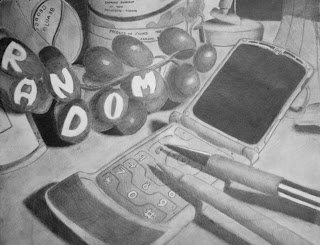Typography Self-Portrait
Pencil on Paper
- Students took a photograph of their faces.
- Using Adobe Photoshop, they filtered the photo so that it shows a limited level of value (1 or 2).
- They transferred the black and white filtered photo (8"x 10") onto the larger size paper (18"x 24") using a grid system in pencil.
- They filled the darker value with words about themselves in pencil.
Student Samples (Grade 9)